리액트에서 리덕스를 편하게 이용할 수 있도록 Redux toolkit 라이브러리를 사용해보자
1. store (configStore.js) 변경하기
import counter from "../modules/counter";
import { configureStore } from "@reduxjs/toolkit";
// const rootReducer = combineReducers({
// counter,
// });
// const store = createStore(rootReducer);
const store = configureStore({
reducer: {
counter: counter,
},
});
export default store;combineReducers 와 createStore을 각각 호출하지 않고, configStore에 객체 key-value pair로 넣어준 다음 넣을 reducer을 객체로서 value에 작성하면 된다.
2. modules 변경하기
액션생성 함수 (action creator)와 reducer함수를 같이 작성할 수 있는 createSlice() 함수를 toolkit에서 제공하고 있다.
아래와 같이 변경하면된다.
const counterSlice = createSlice({
name: "counter", //counter이라는 이름의 slice
initialState: initialState,
reducers: {
plusN: (state, action) => {
state.number += action.payload;
},
minusN: (state, action) => {
state.number -= action.payload;
},
},
});
export default counterSlice.reducer; //reducer을 export
export const { plusN, minusN } = counterSlice.reducer;
한번에 리듀서도 만들고, 액션생성함수를 export해서 사용할 수 있다. 기존 리덕스 코드보다 훨씬 간결해졌다..!
투두리스트의 modules의 todos에서 해야될 것
1. action value
2. export action creator
3. export reducer
=> 한번에 redux toolkit의 slice를 통해 만들 수 있음
todo list 예시
import { createSlice } from "@reduxjs/toolkit";
import { v4 as uuidv4 } from "uuid";
// initial states
const initialState = [
{
id: uuidv4(),
title: "리액트 공부하기",
contents: "빨리빨리 암기하기",
isDone: false,
},
{
id: uuidv4(),
title: "스프링 공부하기",
contents: "인강 열심히 들어보기!!",
isDone: true,
},
{
id: uuidv4(),
title: "데이트",
contents: "홍대입구역에서 3시까지",
isDone: false,
},
];
const todosSlice = createSlice({
name: "todos",
initialState: initialState,
reducers: {
addTodo: (state, action) => {
return [...state, action.payload];
},
removeTodo: (state, action) => {
return state.filter((item) => item.id !== action.payload);
},
switchTodo: (state, action) => {
return state.map((item) =>
item.id === action.payload ? { ...item, isDone: !item.isDone } : item,
);
},
},
});
export const { addTodo, removeTodo, switchTodo } = todosSlice.actions;
export default todosSlice.reducer;
물론 리덕스 툴킷에는 immer이 내장되어있어 불변성 유지 작업을 하지 않아도 된다.
그리고 devtools도 내장되어있다.
3. Flux 패턴
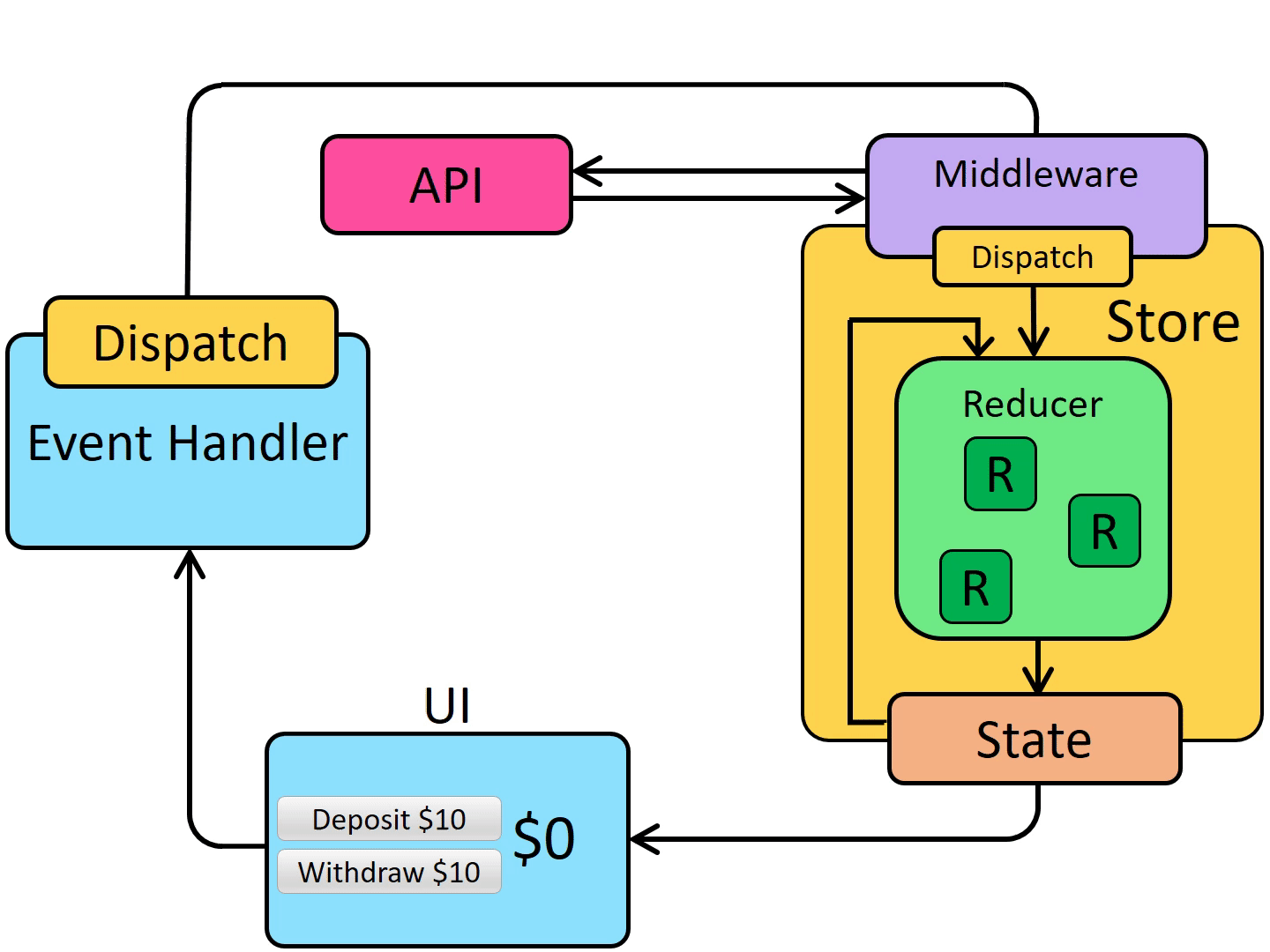
- 단방향 데이터 흐름
1) Actions: app에서 발생하는 이벤트나 사용자 입력과 같은 동작 -> 상태 변경 정보 포함
2) Dispatcher : 액션을 받고 등록된 콜백 함수에게 액션을 전달함 -> 액션 유형에 따라 콜백함수 실행
3) Stores: 상태 저장, 관리. 액션을 수신하고 상태 변경 로직을 수행한 후 변경된 상태를 저장 -> 뷰로 전달
4) Views: UI 표시하는 역할. 상태 변화에 따라 업데이트 되며 변경된 상태를 표시하기 위해 Stores 와 상호작용함
=>상태관리가 예측이 가능하고 유지보수를 쉽게 만들어주며 복잡성을 줄일 수 있다.
https://bestalign.github.io/translation/cartoon-guide-to-flux/
Flux로의 카툰 안내서
원문: https://medium.com/code-cartoons/a-cartoon-guide-to-flux-6157355ab207 Flux…
bestalign.github.io
'Computer Programming > React' 카테고리의 다른 글
| axios instance와 interceptor | toolkit + thunk로 API 비동기 처리 (0) | 2023.07.03 |
|---|---|
| React 기능 구현 스터디 - 2.검색 기능 (리팩토링 회고) ☀️ (0) | 2023.07.03 |
| Storybook 스토리북이란? (0) | 2023.06.29 |
| 리덕스 프로젝트 구조 - Dumb & Smart (Presentational 컴포넌트와 Container 컴포넌트의 분리) (0) | 2023.06.27 |
| TIL - Redux 기초 (0) | 2023.06.26 |




